We use cookies to improve your website experience. Read our privacy notice.

Keep in touch to find out more
The eBooks available to purchase on our website come in different formats although not all books are available in all formats. Please make sure you buy and download the correct format for your device (please see below for guidance on this). Please note that if you wish to read an eBook on your Kindle device or Kindle app, you will need to purchase and download a MOBI format.
Our ePUBs are copy-protected (using Adobe Content Server), so to read them, you will need to create an Adobe ID (if you don't have one already), download a reader application for Windows/Android/Mac/iOS to open your protected files, and authorise your reader with your Adobe ID. To download the applications we recommend, please follow the links below:
Our MOBIs are digitally watermarked with your email address and can be loaded on to a Kindle (or a device that uses the Kindle app to read eBooks). Just download the file to your computer, plug in your KIndle and drag the file onto your Kindle as you would normally. For smartphones, tablets etc, you can email files to your Kindle. Visit the Amazon help page for this function.